Correcting Words Activity Page
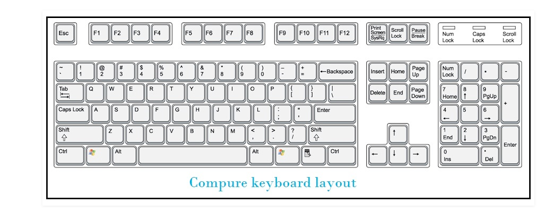
Directions: 1) Open a new Google Doc 2) Type your name at the top of the page. 3) Using word processing software, type the paragraph in the handout exactly as you see it including errors. 4) Raise your hand and show your work to the teacher. 5) Review the paragraph and look for punctuation, capitalization, spelling, number, hyphenation, and symbol mistakes. How can you tell where some of the mistakes are? 6) Use your word processing program to make corrections. Use keys like Backspace or Delete, the arrows, and Shift to correct the mistakes. Use the Check Your Writing chart below to make sure you didn't miss anything. 7) When you are finished, raise your hand and show your document to your teacher. Check your Writing! Did I proofread my writing for spelling errors? Does the first letter of each new sentence, as well as each proper noun (the names of people, places and things) begi...