Typing Club Log
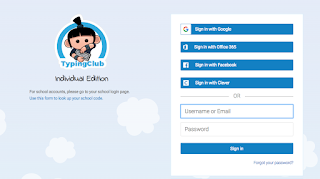
Hello Students: Today you are going to continue working on your keyboard technique in Typingclub.com and start reflecting on what you’ve worked on and learned in a Typing Club Log. Click here to log into Typing Club using your Google username and password.. Click here to sign into your Google Classroom. Open the Typing Club Log in Google Classroom. List the lessons you have already completed. Now go and work in typing Club on new lessons until I ask you to stop. Go back to the Typing Club Log and fill out the lessons you worked on today and reflect on what you learned.
